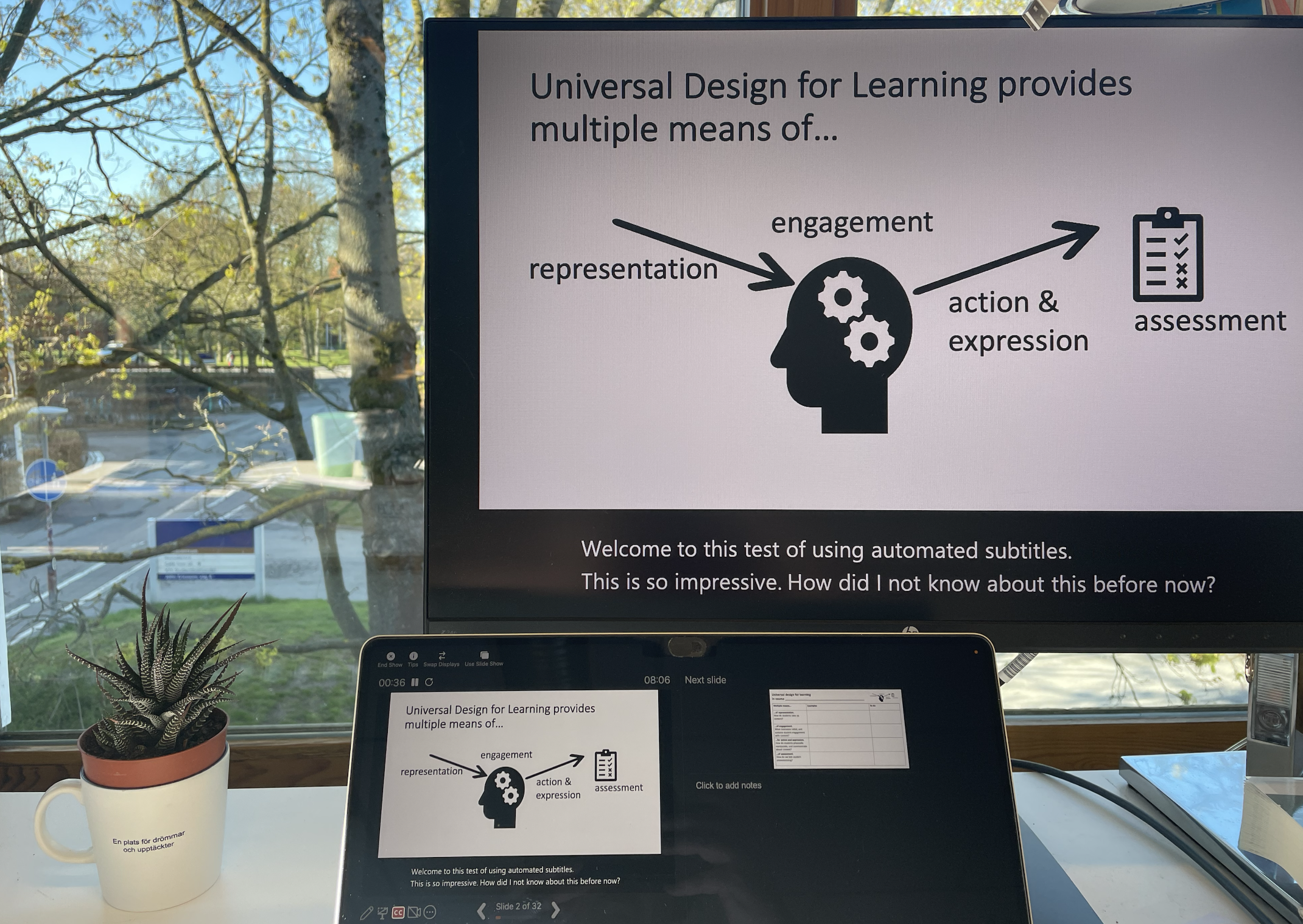
Automated subtitles in pptx presentations are so easy and super good! How did I not know about this before?
I just tried automated subtitles in pptx slides and they are SO GOOD!!! I had known for quite a while that this option exists, but had so many excuses for why I wasn’t using it. Like English isn’t my first language, pptx will probably not understand me anyway… But turns out that it does, and it works beautifully, I am so impressed! Just go to “slide show”, tick “always show subtitles”, and then, optionally, choose the input AND OUTPUT language. That’s right — it can also translate in real time! I tested with German and English and it is SO IMPRESSIVE! We’ve had a lot of discussions about whether it is more accessible to teach in Swedish or English* and now this discussion is moot — we can easily have both at the same time!
Now the one thing I need to figure out is how to capture the closed captions and save the transcript as a text file (so it’s searchable). Does anyone have any advice?
*(here in Sweden, same thing in Norway with Norwegian and English) And there are so many considerations that go into this language debate. Of course we need to teach students the technical terminology in their own language so they can communicate with non-experts about their subject, and they need to practice having those conversations in their own language. And especially in languages with fewer speakers, it’s important to keep the technical language alive. On the other hand, students also need to learn technical terminology in English, and communicating about their subject in English. And then teachers might not be native speakers, and so might not be able to teach in Swedish or Norwegian (or might not feel comfortable teaching in English). Or we might have exchange students that need instruction in English. Of course, having translated subtitles isn’t a perfect replacement of having instruction in the other language (and especially with technical terms ppt might make up terminology rather than knowing the correct translation), but it’s a good way to at least provide a little bit of both languages, and we can address the terminology explicitly, e.g. by working on a dictionary with students (see for example the one on oceanography terms I started a long time ago, or Kjersti’s co-created dictionary), or even just by translating the most important technical terms directly on the slides.
Are people going to be distracted by the subtitles, and are they going to focus on how good the translation is rather than on what the message is? Possibly. I once attended an online seminar where the presenter gave us a minute in the beginning to get up and fetch a paper that we could fold to cover the subtitles in case we thought they would distract us rather than help us. I thought that was a great idea! Don’t know how to deal with the potential distraction in in-person settings, but maybe asking people to deliberately choose where to put their focus is a first step. Or suggesting e.g. sitting in a way that the bottom of the screen is covered by the shoulder of the person sitting in the row in front of them, or figuring out a similar solution if they fear they’ll be too distracted?